How to Set Up Your Digital Kanban Board for Team Success
Boost your team's productivity with a tailored digital Kanban board. Learn step-by-step how to set up workflows, manage tasks, and integrate tools for seamless collaboration. Discover best practices and unlock the full potential of Kanban for your projects today.
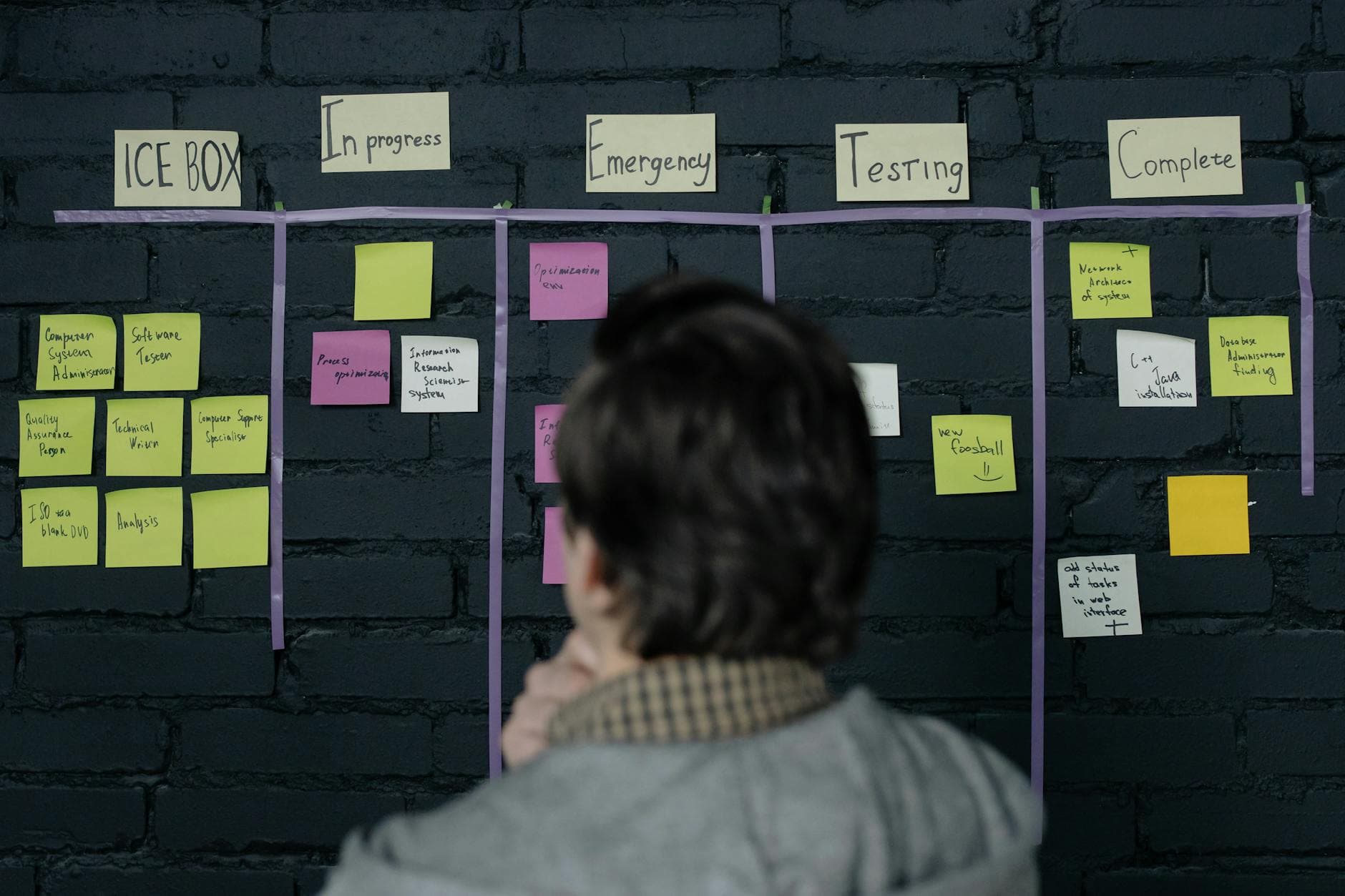
How to Set Up Your Digital Kanban Board for Team Success
Digital kanban boards have become essential tools for teams seeking to improve workflow transparency and streamline project management processes. Understanding how to establish a digital kanban board effectively is crucial for unlocking its benefits in task management and enhancing overall team productivity.
Key takeaways
- A digital kanban board visually organizes tasks through workflow stages, facilitating better team collaboration and workflow management.
- Proper kanban setup involves selecting the right software, defining workflow columns, assigning tasks, setting work-in-progress (WIP) limits, and integrating tools.
- Open-source kanban boards provide customization and self-hosting benefits ideal for teams with specific integration or security needs.
- Best practices include continuously reviewing workflow metrics and adapting the kanban board to evolving team processes.
- Leveraging multi-board features supports management of multiple projects, enhancing coordination across teams and departments.
The question of how to set up your digital kanban board for team success addresses the challenge of translating visual task management into an efficient, collaborative, and adaptable digital workspace. As teams increasingly rely on remote or hybrid work environments, digital kanban boards offer real-time collaboration, task transparency, and streamlined project oversight that physical boards cannot match. The need to optimize team productivity tools and create task management solutions that align with established workflows has driven adoption of kanban software across industries.
Choosing and properly configuring a digital kanban platform matters because it directly impacts task visibility, reduces workflow bottlenecks, and fosters accountability within teams. Effective kanban setup empowers project managers and operational leads to monitor progress accurately, prioritize tasks, and allocate resources efficiently. Moreover, integrating kanban tools with existing software ecosystems enhances communication and data synchronization.
Understanding Digital Kanban Boards and Their Role
A digital kanban board is a virtual tool designed to visualize work items as cards arranged in columns representing different workflow stages such as "To Do," "In Progress," and "Done"12. Unlike traditional physical boards with sticky notes, digital boards enable dynamic task updates, collaboration from any location, user role management, and integration with other productivity tools. Kanban boards originated in lean manufacturing and software development but now are widely applied to various organizational settings including marketing, HR, and general operations.
Kanban setup refers to the structured process of establishing a kanban board tailored to a specific team’s workflow. This process includes selecting software, defining appropriate workflow stages, adding and assigning task cards, establishing limits on the number of active tasks per stage (WIP limits), and linking with other applications like calendars, messaging platforms, or specialized project management software12.
Digital kanban boards are considered essential team productivity tools because they foster transparency and communication, automate routine task management procedures, and improve team coordination. They serve as centralized repositories that reflect live project states, task dependencies, priorities, and deadlines.
Selecting the Appropriate Digital Kanban Platform
The first step in kanban setup involves evaluating tools that fit the team's size, project type, and integration needs. Popular commercial platforms such as Trello, Asana, and Jira offer intuitive drag-and-drop interfaces, robust integrations, and reporting features1. However, for teams prioritizing customization, cost control, and open governance, open-source kanban solutions like Kanboard, OpenProject, and Wekan offer extensive flexibility. Open-source tools allow organizations to self-host, create custom workflows, and maintain control over data privacy while enabling multi-tenant organization support13.
Step-by-Step Guide to Setting Up a Digital Kanban Board
-
Choose the Right Tool
Assess project requirements, integration capabilities, and user-friendliness. Multiboard, an open-source kanban platform, provides multi-tenant support, authentication, and extensibility, making it suitable for teams needing a customizable and secure environment1. -
Create an Account and Board
Set up a free or trial account as many platforms offer basic plans, then create a new board named according to the project or team focus. -
Define Workflow Columns
Typical columns include "To Do," "In Progress," and "Done." Boards should mirror the team's actual process and may include additional stages such as "Review," "Blocked," or domain-specific steps depending on the team's workflow12. -
Add and Assign Tasks
Each task is represented by a card featuring title, description, deadlines, and assignees. Many tools also allow file attachments and subtasks to enhance task details. -
Set Work-in-Progress Limits (WIP Limits)
Limiting the number of tasks in progress at each stage helps prevent bottlenecks, maintain focus, and sustain a manageable workload across the team12. -
Invite Team Members and Configure Permissions
Proper access rights ensure that team members can contribute and view tasks appropriate to their roles. -
Integrate with Other Tools
Integration with tools like Microsoft Teams, Slack, or calendars promotes seamless communication and synchronizes task deadlines with other organizational workflows. -
Customize the Board
Utilize color-coded tags, priority lanes (swimlanes), automation rules, and custom fields for enhanced visual management and task filtering. -
Monitor, Review, and Adapt
Continuously analyze workflow metrics such as cycle time, lead time, and throughput to identify improvement areas. Feedback loops and retrospectives invite team input to refine the process12.
Advantages of Open-Source Kanban Solutions
Open-source kanban platforms offer significant advantages in customization, security, and cost-effectiveness. Teams that require integrations beyond standard connectors or desire control over data hosting may benefit from deploying open-source kanban tools like Multiboard. Such solutions support multi-board functionality, enabling users to manage multiple projects or departments from a centralized interface13. This capability is essential for organizations with complex project portfolios and diverse team structures.
Open-source options also facilitate agile methodologies by enabling flexible workflow definitions and tracking essential metrics for continuous improvement. Furthermore, community-driven development often contributes to evolving features like automation, analytics, and enhanced collaboration capabilities1.
Kanban Boards in the Context of Agile and Remote Work
Agile practices frequently incorporate kanban as a visual workflow management system that emphasizes continuous delivery and flexibility. Digital kanban boards support agile teams by providing transparency into task status, facilitating daily standups, and enabling quick adjustments based on team velocity or priority changes.
Remote and hybrid work environments heighten the importance of digital kanban boards as central collaboration hubs accessible from anywhere. Features such as real-time updates, mobile app access, and integration with communication channels ensure distributed teams maintain synchronization and visibility into project status3.
Workflow Analytics and Automation in Kanban Tools
Modern digital kanban tools often include analytics dashboards that track cycle time (the duration a task spends in progress), lead time (from task creation to completion), and flow efficiency. These insights help identify bottlenecks, optimize resource allocation, and improve delivery speed.
Automation features further enhance efficiency; examples include automated notifications when tasks change status, recurring task creation, and rule-based task assignments. Implementing such automations reduces manual overhead and maintains alignment with team processes1.
Common Considerations for Effective Kanban Setup
- Match Columns to Actual Processes: Avoid overly generic stage definitions. Reflect real workflows to increase relevance and usefulness.
- Maintain Simplicity: Start with essential columns and add complexity only as necessary to avoid cognitive overload.
- Enforce WIP Limits: These controls drive a sustainable work pace and support quality focus.
- Integrate Into Daily Routines: Establish kanban board usage as part of daily standups, planning, and review meetings.
- Regularly Review Metrics and Feedback: Data-driven adjustments and team consultations ensure the kanban system evolves with organizational needs123.
Summary
Setting up a digital kanban board effectively is foundational to enhancing team productivity and achieving project management success. By selecting an appropriate platform—such as open-source or commercial solutions—defining workflows accurately, incorporating WIP limits, and integrating with communication and productivity tools, teams can create a dynamic, transparent environment for task management.
The ongoing review of workflow analytics and adaptation based on team feedback maximizes the benefits of a digital kanban board. Additionally, leveraging multi-board features supports larger teams and enterprises in managing complex project portfolios.
For teams seeking an open-source, secure, and multi-tenant kanban platform that supports flexible kanban setup and team collaboration, Multiboard provides a modern solution built with robust authentication, workflow customization, and multi-project management capabilities.
Footnotes
-
VirtoSoftware Blog, "Digital Kanban boards unlock data-driven insights and enhanced transparency," https://virtosoftware.com/blog/digital-kanban ↩ ↩2 ↩3 ↩4 ↩5 ↩6 ↩7 ↩8 ↩9 ↩10 ↩11 ↩12
-
Daniel Zvi, Top5ProjectManagement, "A Kanban board is one of the simplest ways to organize work and improve productivity," https://top5projectmanagement.com/kanban-benefits ↩ ↩2 ↩3 ↩4 ↩5 ↩6
-
Project Management Institute, "Global Project Management Software Market Report 2025," https://projectmanagementinstitute.org/market-report-2025 ↩ ↩2 ↩3 ↩4
Related Posts
Discover more articles with similar topics