Automate Task Workflows with Kanban Scripts
Oleksiy MartynovOctober 7, 2025
Boost your team’s productivity by automating Kanban task workflows with custom scripts and built-in tools. Save time on manual updates and focus on what truly matters. Discover practical tips and best practices to streamline your project management today.
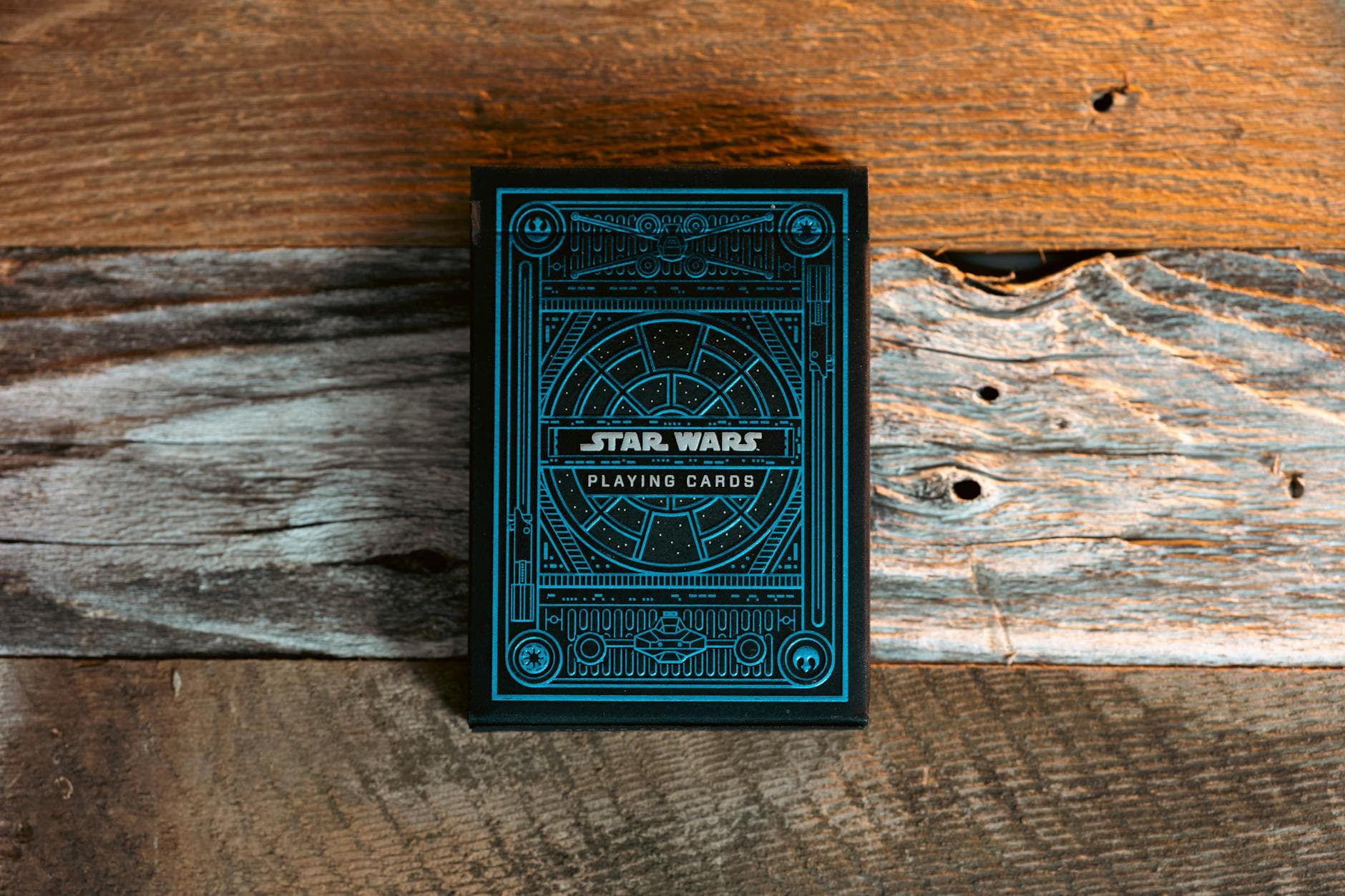
markdown1# Automate Task Workflows with Kanban Scripts 2 3Automating task workflows with Kanban scripts is an effective method to streamline project management processes and increase team productivity. By using programmable rules within Kanban boards, teams can reduce manual administrative tasks, improve workflow visibility, and ensure smoother transitions of work items through various stages. 4 5## Key takeaways 6 7- Kanban automation uses custom scripts or built-in rules to move tasks, send notifications, and update statuses automatically. 8- Task workflows in Kanban represent steps visualized by columns, where automation helps manage task progress and enforce work-in-progress limits. 9- Popular Kanban tools support automation either natively or through third-party integrations, enabling tailored workflow management. 10- Automation scripts reduce manual effort, enhance collaboration, and can save up to 30% of project time. 11- Open-source Kanban platforms allow teams to implement flexible, secure automation adapted to their needs. 12 13--- 14 15Kanban is a well-established visual project management method designed to represent workflows through columns and cards, allowing teams to visualize and optimize task progress[^2][^4]. Automate task workflows with Kanban scripts by defining programmable rules that govern how tasks move or change based on specific criteria. This approach addresses common challenges in project management by reducing manual updates, preventing bottlenecks, and ensuring timely notifications. 16 17This functionality matters for teams that seek efficiency and clarity in managing projects, particularly in agile, remote, or multi-team environments where continuous coordination is required. Automation in Kanban empowers project managers and team members to focus on high-value activities by minimizing repetitive administrative overhead. 18 19## Understanding Kanban Automation and Task Workflows 20 21Kanban originated in the manufacturing sector in Japan and has since been widely adopted in software development, marketing, and numerous other fields[^2][^4]. It organizes work items as cards on boards divided into columns that indicate stages such as "To Do," "Doing," "Review," and "Done." Task workflows refer to the predefined sequence of these stages, with possible constraints like work-in-progress (WIP) limits to maintain focus and reduce overburdening[^1][^4]. 22 23### Types of Kanban Automation Scripts 24 25Automation scripts for Kanban are programmed instructions that perform actions triggered by events within the board, such as: 26 27- Moving cards automatically when certain fields are updated or deadlines approach. 28- Sending notifications or reminders to designated team members. 29- Updating statuses based on task progress or dependencies. 30- Archiving completed tasks after a defined period. 31- Syncing tasks across multiple boards to maintain consistency. 32 33These scripts are typically written in languages like JavaScript or Python or configured through native automation tools integrated into Kanban platforms. For instance, Trello offers "Butler," a built-in automation system, while others rely on APIs or connectors like Zapier for custom workflows. 34 35### Popular Use Cases and Examples 36 37- An editorial team automates the transition of articles from "Writing" to "Editing" when drafts are attached, triggering notifications to editors[^2]. 38- Sales teams receive automated alerts when leads move to the "Proposal" phase, and completed deals are auto-archived, ensuring a clean pipeline[^2]. 39- Product development workflows trigger quality assurance reviews upon cards reaching "Ready for QA," appending test results as comments for transparency[^4]. 40 41### Market Context and Trends 42 43The adoption of work automation is expanding rapidly. Gartner predicts that by 2024, 80% of project management tasks will be executed by AI-driven systems, relying heavily on automation scripts for workflow management[^Gartner2023]. The global market for Kanban software is likewise growing, with an expected valuation exceeding $700 million by 2028, fueled by increased demands for remote collaboration and automation[^GlobalIndustry2024]. 44 45A 2023 survey by Smartsheet noted that approximately 66% of teams using Kanban boards have embraced some automation features, mainly for automatic card movements, notifications, and status updates[^Smartsheet2023]. These statistics reflect a broader movement toward integrating automation into everyday project management practices. 46 47### Implementation Considerations and Challenges 48 49Selecting the appropriate Kanban automation approach involves evaluating: 50 51- **Tool compatibility**: Many tools offer native automation (e.g., Trello, Jira), while open-source platforms like Wekan and Kanboard allow more extensive customization via plugins and APIs. 52- **Security**: Automation scripts should be carefully designed to minimize risks such as infinite loops, conflicting rules, and unauthorized access. 53- **Transparency**: Informing all stakeholders about automated behaviors prevents confusion when tasks move or update without direct manual input. 54- **Complex workflows**: Automation can handle dependencies, recurring tasks, and multi-board synchronizations but requires careful logic design. 55 56Adopting automation scripts also means balancing simplicity with flexibility—basic built-in automations may suffice for smaller teams, whereas large organizations might require more comprehensive, custom-coded solutions. 57 58## Best Practices for Automating Kanban Task Workflows 59 601. **Define clear workflow stages and rules:** Establish distinct columns and criteria for task progression to serve as a foundation for automation. 612. **Start with simple automations:** Automate repetitive tasks such as status updates or notifications before deploying complex cross-board synchronizations. 623. **Leverage APIs and integration tools:** Use programmable APIs provided by Kanban platforms for custom automation that fits specific business needs. 634. **Test automation scripts thoroughly:** Validate scenarios to avoid unintended side effects and performance issues. 645. **Maintain transparency and documentation:** Ensure team members understand what is automated and why, supporting accountability. 656. **Regularly review and adjust workflows:** Automation should evolve with the team's processes and objectives. 66 67Applying these techniques promotes smoother task flow, reduces manual overhead, and supports agile principles by enabling continuous improvement. 68 69## The Role of Open-Source Kanban Automation 70 71Open-source Kanban tools such as Wekan and Kanboard offer substantial benefits for organizations requiring maximum flexibility and control over their automation scripts. These platforms generally allow direct access to source code and provide plugin ecosystems for extending automation capabilities, which is advantageous for handling proprietary workflows or securing sensitive data. 72 73Open-source Kanban automation also facilitates integrations with external systems like calendars, email clients, messaging platforms (e.g., Slack), and reporting tools. This approach supports comprehensive project management automation tailored to specific operational contexts. 74 75## Impact on Team Productivity and Project Management 76 77Kanban automation scripts enable teams to shift focus from low-value administrative work to productivity-enhancing activities. According to McKinsey (2023), implementing project management automation can save up to 30% of the time typically spent on manual task management[^McKinsey2023]. Automating routine updates, reminders, and task transitions reduces cognitive load on team members and minimizes risks of oversights or missed deadlines. 78 79Moreover, automated metrics collection, such as cycle time and throughput, allows continuous workflow optimization and bottleneck detection. These insights support data-driven decision-making and help teams maintain sustainable performance levels. 80 81## Summary 82 83Automate task workflows with Kanban scripts to optimize project management by reducing manual intervention, enhancing transparency, and improving operational efficiency. Kanban automation encompasses scripted actions and rules that streamline task movements, status updates, and team communications within Kanban boards. This functionality is essential for scaling agile methodologies in modern team environments and can be achieved using both proprietary and open-source platforms. 84 85The increasing adoption of automation in Kanban boards reflects its positive impact on team productivity and project outcomes. Selecting proper automation tools, testing thoroughly, and maintaining clear communication about automated processes ensures project management automation delivers maximum benefit. 86 87Explore implementable solutions to automate and customize Kanban workflows by visiting [Multiboard](https://www.multiboard.dev/), an open-source Kanban platform offering authentication, multi-tenant organization support, and flexible kanban boards designed for team efficiency. 88 89--- 90 91[^1]: ONES.com, *Kanban Workflow Optimization* 92[^2]: Kanban Tool Blog, *Introduction to Kanban* and *Automation Techniques* 93[^3]: Industry reports on integrating Kanban across multiple boards 94[^4]: Kanban Tool Blog, *Practical Automation Examples* 95[^Gartner2023]: Gartner, *The Future of Project Management Automation* (2023) 96[^GlobalIndustry2024]: Global Industry Analysts, *Kanban Software Market Forecast* (2024) 97[^Smartsheet2023]: Smartsheet Survey on Kanban Automation (2023) 98[^McKinsey2023]: McKinsey, *Time Savings from Project Automation* (2023)
Related Posts
Discover more articles with similar topics